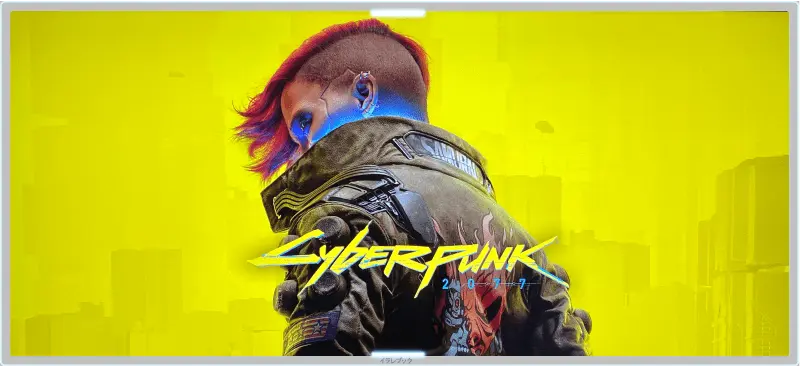
| English | Japanese |
Menu created
SETTING
SOUND
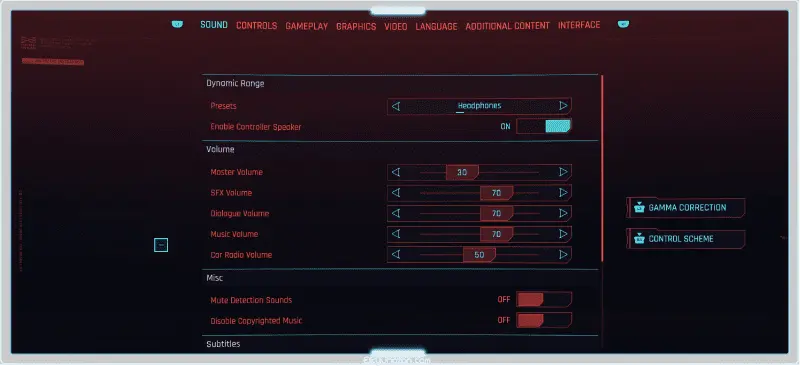
| DEFAULTS |
Dynamic Range
PresetsAudio presets for various speaker setups,
| Home Cinema |
| Headphones |
| TV Speakers |
| Small Speakers |
| Boost Low |
| Boost High |
| 3D Headphones |
Enable Controller Speaker
Enable Controller Speaker
| ON | OFF |
Volume
Master VolumeThe general volume of all sounds in the game.
| 0 | 10〜90 | 100 |
SFX Volume
The volume of special effects in the game.
| 0 | 10〜90 | 100 |
Dialogue Volume
The volume of voiceover dialogue in the game.
| 0 | 10〜90 | 100 |
Music Volume
The volume of music during gameplay.
| 0 | 10〜90 | 100 |
Car Radio Volume
The volume of music from vehicle radios.
| 0 | 10〜90 | 100 |
Misc
Mute Detection SoundsMutes the sound that occurs when the player si detected by enemies.
| ON | OFF |
Disable Copyrighted Music
Disables copyrighted music that occurs in game.
| ON | OFF |
Subtitles
CinematicDisplays voiceover subtitles at the bottom of the screen.
| ON | OFF |
Display radio subtitles
Turns radio subtitles on or off.
| ON | OFF |
Text Size
The size of subtitles displayed.
| 32 | 42 | 52 | 58 | 60 | 62 |
Overhead
Displays background conversations above NPCs.
| ON | OFF |
Overhead Text Size
The size of subtitles above characters.
| 32 | 36 | 42 | 56 | 62 |
Background Opacity
Subtitle background visibility.
| 10 | 20 | 30 | 40〜90 | 100 |
CONTROLS

Adjusts the vibration level of the controller.
| 0 | 10〜90 | 100 |
Trigger Effect Intensity
Allows you to feel varying levels of resistance from the L2 and R2 buttons in response to your gameplay.
| 0.2 | 0.21〜0.99 | 1 |
Enable Adaptive Triggers
Enable Adaptive Triggers
| ON | OFF |
Steering Sensitivity
Scales down the steering speed for all vehicles. 100 is recommended for controllers.
| 0 | 5〜95 | 100 |
Inner Dead Zone
Adjusts the circular region around the controller stick's neutral position where input is not registered. The larger the inner deadzone, the more you have to move the stick before the cursor / camera moves.
| 0 | 0.01〜0.09 | 0.10 | 0.11〜0.48 | 0.49 |
Outer Dead Zone
Adjusts how far you need to move the stick to register maximum iput. The smaller the outer deadzone, the less you have to move the stick to reach max input.
First-Person Camera[Controller]
Horizontal SensitivityDetermines how quickly the camera moves on the horizontal axis.
| 1 | 2〜12 | 13 | 14〜99 | 100 |
Invert Horizontal Axis
Inverts controls along the horizontal axis.
| ON | OFF |
Vertical Sensitivity
Determines how quickly the camera moves on the vertical axis.
| 1 | 2〜9 | 10 | 11〜99 | 100 |
Invert Vertical Axis
Inverts controls along the vertical axis.
| ON | OFF |
Zoom Sensitivity Reduction
Reduces camera sensitivity when zooming.
| 0 | 0.05〜0.95 | 1 | 1.05〜1.95 | 2 |
Show Advanced Options
Displays advanced settings for fully optimizing camera controls.
| ON | OFF |
Third-Person Camera[Controller]
Horizontal SensitivityDetermines how quickly the camera moves on the horizontal axis.
| 1 | 2〜9 | 10 | 11〜99 | 100 |
Invert Horizontal Axis
Inverts controls along the horizontal axis.
| ON | OFF |
Vertical Sensitivity
Determines how quickly the camera moves on the vertical axis.
| 1 | 2〜9 | 10 | 11〜99 | 100 |
Invert Vertical Axis
Inverts controls along the vertical axis.
| ON | OFF |
Response Curve
Maps raw controller inputs onto curve before applying sensitivity.
| Recommended | Raw |
| Sensitive | Dynamic |
GAMEPLAY

Difficulty
Game Difficulty| Easy | Normal | Hard | Very Hard |
Aim Assist
Determines how much the game assists your aim in ranged combat.
| OFF | Light | Standard |
Snap to Target
Allows target snapping when aiming with firearms.
| ON | OFF |
Aim Assist - Melee Combat
Determines how much the game assists your aim in melee combat.
| OFF | Light | Standard |
Additive Camera Motions
This setting reduces the amount of secondary camera movements which may help players who experience motion sickness.
| OFF | Reduced | Full |
Weapon Sway
Determines whether weapon sway when aiming will be applied to the camera or the weaopn's position.
| On Weapon | On Camera |
Vehcle Camera
Height from Third0Peerson PerspectiveSets the height of the camera while driving in thrd-person perspective
| Low | High |
Miscellaneous
TutorialsEnables hints in the menu and during gameplay.
| ON | OFF |
Skipping Dialogues
Select your preferred Skip Dialogue mode:"Skip By Line" will skip individual lines, while "Continuous Skip" will skip all possible lines as you hold.
| Skip | By Line |
Nudity Censor
Censor Nudity.
| ON | OFF |
Enable cross-platform Saves
Enable access to cross-platform saved games for automatic upload and sync.
| ON | OFF |
Enable Analytics
Enables sending anoymous data about player activity.
| ON | OFF |
Photo Mode Enabled
Optionally disable Photo Mode to avoid entering it by mistake while playing.
| ON | OFF |
Holocalls
Skip NCPD Dispatcher HolocallsThe NCPD dispatcher will send you text messages instead of holocalls.
| ON | OFF |
Skip Fixer Brief/Debrief Holocalls
Fixers will send you text messages for briefings and debriefs instead of holocalls.
| ON | OFF |
GRAPHICS
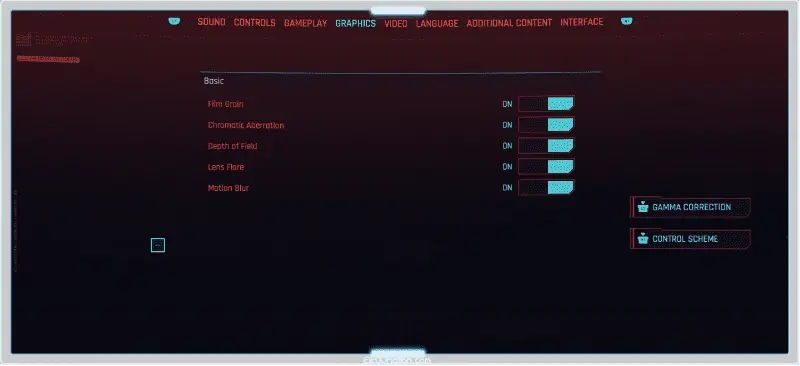
Basic
Film grainA fullscreen effect that imitates image grain on photographic film.
| ON | OFF |
Chromatic Averration
Simulates the refraction of light into a camera lens, slightly distorting light at the edges of the screen.
| ON | OFF |
Depth of Field
Causes distant objects to become unfocused.
| ON | OFF |
Lens flare
Simulates the scattering of light within a lens, causing flares or colorful spots on the screen.
| ON | OFF |
Motion Blur
An effect that imitates the impression of speed by blurring objects around you when moving quickly.
| ON | OFF |
VIDEO
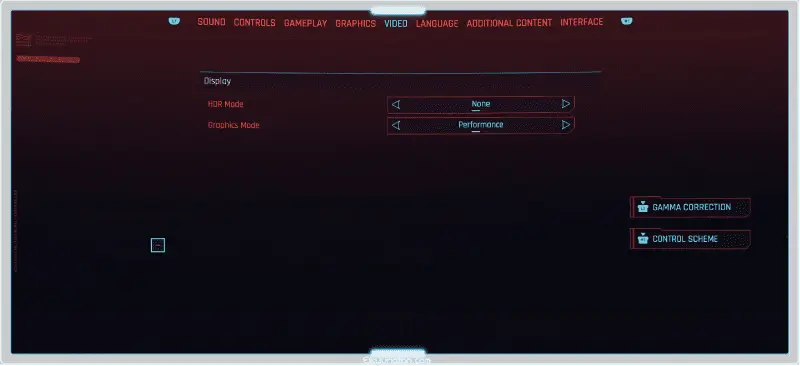
Display
HDR ModeEnable and select one of the High Dynamic Range modes.
| None | HDR10 PQ |
Graphics Mode
Performance Mode ensures smooth gameplay at 60fps with dynamic 4K scaling. Ray Tracing Mode provides photorealistic rendering of shadows as well as gameplay at 30fps with dynamic 4K scaling.
| Performance | Ray Tracing |
LANGUAGE
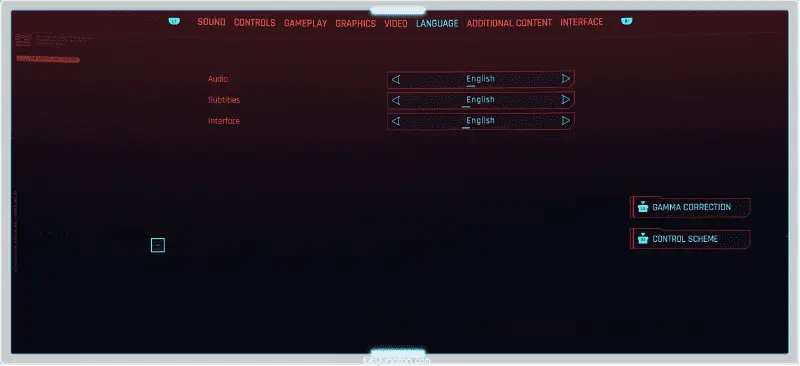 Audio
AudioSet voiceover language.[Confirmation Required]
| Polish | English | Spanish |
| French | Brazilian Portuguese | |
Subtitles
Set subtitle language.[Confirmation Required]
| Polish | English | Spanish |
| French | Latin American Spanish | Brazilian Portuguese |
Interface
Set user interface language. [Confirmation Required]
| Polish | English | Spanish |
| French | Latin American Spanish | Brazilian Portuguese |
ADDITIONAL CONTENT
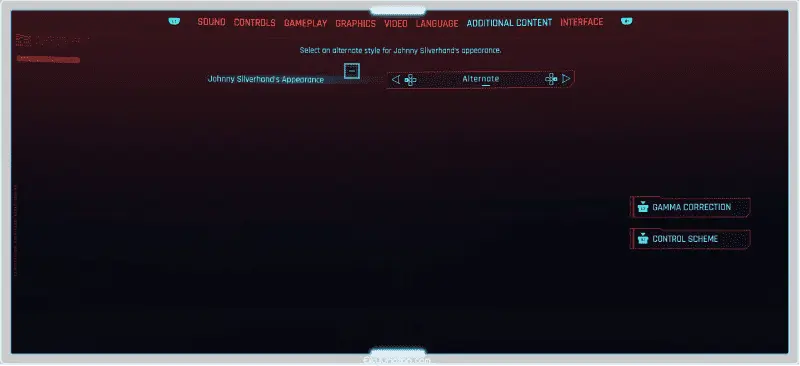 Johnny Silverhand's Appearance
Johnny Silverhand's AppearanceSelect an alternate style for Johnny Silverhand's appearance.
| Default | Alternate |
INTERFACE
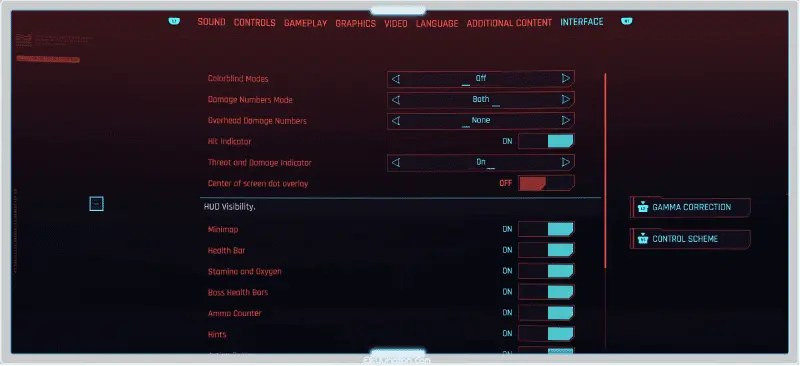 Colorblind Modes
Colorblind ModesChanges the color palette to better suit those with color vision deficiency.
| Off | Protanopia |
| Deuteranopia | Tritanopia |
Damage Numbers Mode
Select how damage numbers are displayed in game.
| Off | Individual |
| Accumulated | Both |
Overhead Damage Numbers
Causes damage numbers to display above the target instead of at the point of damage.
| None | Individual |
| Accumulated | Both |
Hit Indicator
Displays ana indicator and plays a sound when you deal damage to an enemy.
| ON | OFF |
Threat and Damage Indicator
Change the appearance of damage[red] and threat[blue]indicators that appear when enemies attack you.
| Off | Damage Only | On |
Center of screen dot overlay
A dot in the center of the screen that prevents motion sickness.
| ON | OFF |
HUD Visibility.
MinimapShow/hide minimap in Hud.
| ON | OFF |
Health Bar
Show/hide your Health bar.
| ON | OFF |
Stamina and Oxygen
Show/hide Stamina and Oxygen bars.
| ON | OFF |
Boss Health Bars
Show/hide the Health bars of Bosses.
| ON | OFF |
Ammo Counter
Show/hide ammo counter.
| ON | OFF |
Hints
Show/hide hints in HUD.
| ON | OFF |
Action Buttons
Show/hide action buttons.
| ON | OFF |
Activity Log
Show/hide activity log.
| ON | OFF |
Crosshair
Show/hide weapon crosshair.
| ON | OFF |
Job Tracker
Show/hide tracked Jobs.
| ON | OFF |
Johnny Silverhand HUD Elements
Show/hide elements from Johnny Silverhand's HUD.
| ON | OFF |
Target Marker
show target markers above potential enemies and certain hacked devices.
| ON | OFF |
NPC Names
NPC names will sometimes appear above the character.
| ON | OFF |
GAMMA CORRECTION
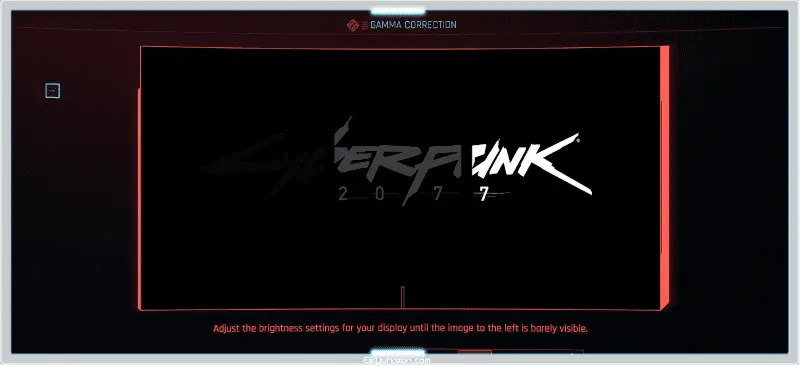 Gamma
GammaAdjust the brightness settings for your display until the image to the left is barely visible.
| 0.50 | 0.51〜0.99 | 1 | 1.01〜1.99 | 2 |
HDR SETTING
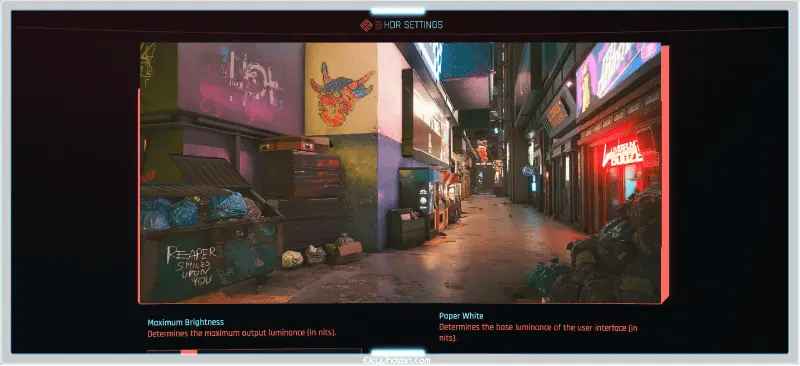 Maximum Brightness
Maximum BrightnessDetermines the maximum output luminance[in nits].
| 300 | 310〜490 | 500 | 510〜1490 | 1500 |
Paper White
Determines the base luminance of the user interface [innits].
| 100 | 110〜290 | 300 | 310〜490 | 500 |
Tone-Mapping Midpoint
Determines the midpoint of the tone-mapping curve
| 0.1 | 0.2〜1.9 | 2 | 1.9〜2.9 | 3 |
CONTROL SCHEME
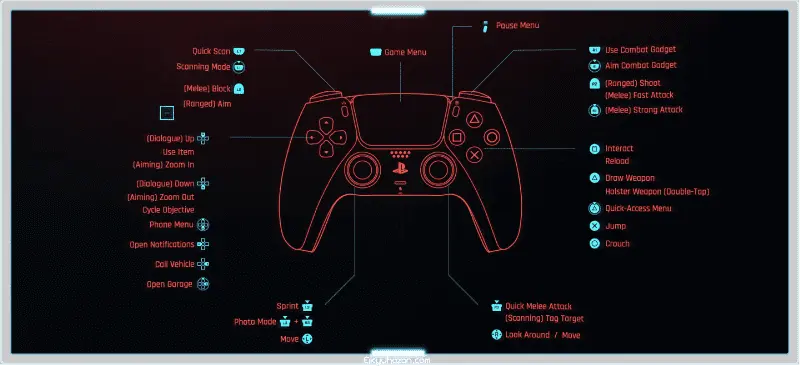
| Game Menu | |
| Pause Menu | |
| Use Combat Gadget | |
| Aim Combat Gadget | |
| [Ranged] Shoot | |
| [Melee] Fast Attack [Melee]Strong Attack | |
| Interact Reload | |
| Drow Weapon Holster Weapon[Double-Tap] | |
| Quick-Access Menu | |
| Jump | |
| Crouch | |
| Quick Melee Attack [Scanning] Tag Target | |
| Look Around / Move | |
| Sprint | |
| Photo Mode | |
| Move | |
| Quick Scan | |
| Scanning Mode | |
| [Melee] Block [Ranged]Aim | |
| [Dialogue]Up Use Item [Aiming]Zoom In | |
| [Dialogue] Down [Aiming] Zoom Out Cycle Objective | |
| Phone Menu | |
| Open Noteifications | |
| Call Vehicle | |
| Open Garage |
